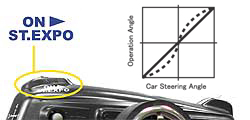USB Game Wheel Controller(RC Type)
Adjustable Steering exponential, steering dual
rate and brake rate to easy to control your cars(on Games) with this Controller.
And also, 4 button's hat switch enable to adjust the accurate running
of your Cars on the game with just 1-touch. Then you can feel like running
Real RC on games with this controller!!

Available with USB, Easy-to-use!
Included useful 4-direction Switch
Adjustable Switch of Steering Exponential
This Controller offers you that Easy to improve your driving Skill with it as you ,who always feel difficult to get used your cars on the game, can match the machine characteristic with your driving Skill with the controller!!
Available for 4 direction hat switch and be able to control your Car with 1-touch!!